vue2 vue-cli webpack 判断是PC端还是移动端 切换不同的入口文件 html
复制问题
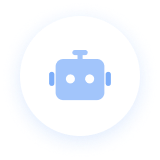
- 在 webpack 配置中添加自定义逻辑:
- 在
vue - cli项目的vue.config.js(如果没有则创建)或webpack配置文件中,可以使用html - webpack - plugin来处理不同入口html。 - 首先安装
html - webpack - plugin(如果项目中还没有安装):npm install html - webpack - plugin --save - dev。 - 然后在配置文件中添加以下代码:
- 在
const HtmlWebpackPlugin = require('html - webpack - plugin');
const path = require('path');
module.exports = {
// 其他配置...
plugins: [
new HtmlWebpackPlugin({
template: path.resolve(__dirname, 'public/index.pc.html'),
filename: 'index.pc.html',
chunks: ['pc - entry'],
inject: true,
minify: false,
// 根据用户代理判断是否是移动端
chunksSortMode: (a, b) => {
const userAgent = navigator.userAgent;
const isMobile = /Android|webOS|iPhone|iPad|iPod|BlackBerry|IEMobile|Opera Mini/i.test(userAgent);
if (isMobile) {
return a === 'pc - entry'? 1 : -1;
} else {
return a === 'pc - entry'? -1 : 1;
}
}
}),
new HtmlWebpackPlugin({
template: path.resolve(__dirname, 'public/index.mobile.html'),
filename: 'index.mobile.html',
chunks: ['mobile - entry'],
inject: true,
minify: false,
chunksSortMode: (a, b) => {
const userAgent = navigator.userAgent;
const isMobile = /Android|webOS|iPhone|iPad|iPod|BlackBerry|IEMobile|Opera Mini/i.test(userAgent);
if (isMobile) {
return a ==='mobile - entry'? -1 : 1;
} else {
return a ==='mobile - entry'? 1 : -1;
}
}
})
]
};
- 在入口文件中处理:
- 在
main.js或其他入口文件中,也可以根据用户代理来动态导入不同的组件或执行不同的逻辑。 - 例如:
- 在
const userAgent = navigator.userAgent;
const isMobile = /Android|webOS|iPhone|iPad|iPod|BlackBerry|IEMobile|Opera Mini/i.test(userAgent);
if (isMobile) {
// 导入移动端相关的组件或执行移动端逻辑
import('./mobile - specific - component');
} else {
// 导入PC端相关的组件或执行PC端逻辑
import('./pc - specific - component');
}
这种方法通过判断用户代理来决定加载不同的入口文件或执行不同的逻辑,以适应PC端和移动端的不同需求。但需要注意的是,用户代理可以被伪造,所以这不是绝对可靠的判断方法。
语音播放
复制回答
